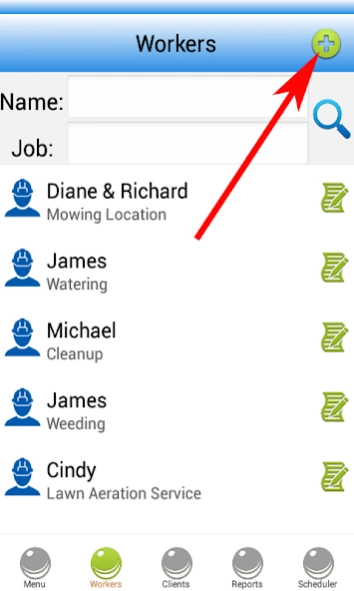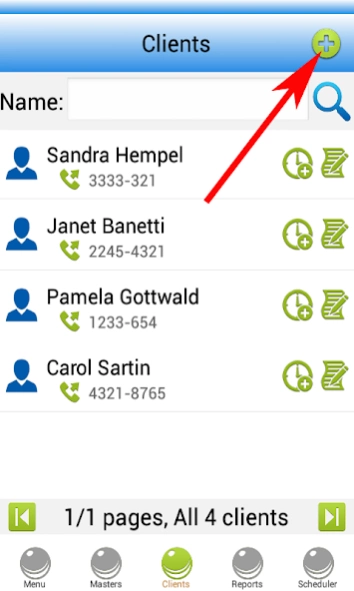Lawn Care Software 8
Paid Version
Publisher Description
Lawn Care Software - For Landscaping and Lawn Care Business Owners
★ Professional lawn care services ask for proper recording of all business activities and transactions with clients and the best way to do so in today’s competitive world is to use world class software for the job such as the lawn care software.
★ The software comes with a schedule calendar that allows recording and viewing of all job appointments either in the past or future ones. You can keep track of business activities through consulting to the schedule calendar and assign new appointments and jobs on future dates along with time. Not only future jobs of tree services, snow removal or lawn mowing jobs can be recorded but equipment maintenance can also be scheduled and recorded on the software. The scheduler also facilitates job timing provision in the software so that no two appointments overlap with each other and complete track of time and appointments can be maintained for all workers in a lawn care service company.
★ The lawn care software is a modern, easy to use management program that proves to be handy in calculating all financial transactions per job and per day basis along with calculation of total earned amount. The simple and easy to use software offers 4 main sections including workers, clients, reports and scheduler.
★ The scheduler allows recording and viewing of all appointments and scheduled jobs both past and present on the calendar facilitating easy management of all jobs to be done presently and in future.
★ The workers section stores in all worker profiles along with scheduled job timings and date. The total earnings and history of jobs performed can also be stored in the software and retrieved whenever required. The workers section also allows viewing of the workers vast profiles and makes choosing the perfect worker choice for a job easy.
★ The clients section too holds all historical accounts of a customer’s history which is conveniently stored and can be easily looked up whenever required. This section holds all details of all clients including phone numbers, addresses, emails and comments. The program also allows the provision of making a phone call directly from the software program.
★ An additional feature provided in this software is the choice of taking a photograph of the customer if he or she approves of it for the record.
★ The reports section allows calculation of all earnings earned per day shown beneath the date the amount has been earned. You can also quickly go through all appointments, jobs, details and earning for every day through the Lawn care software calendar.
Add new client/worker: you can tap the "+" in the upper-right corner of the screen (please find attached screenshots - the red arrows show where..).
About Lawn Care Software
Lawn Care Software is a paid app for Android published in the Office Suites & Tools list of apps, part of Business.
The company that develops Lawn Care Software is Zebra-Media Software. The latest version released by its developer is 8.
To install Lawn Care Software on your Android device, just click the green Continue To App button above to start the installation process. The app is listed on our website since 2023-09-24 and was downloaded 3 times. We have already checked if the download link is safe, however for your own protection we recommend that you scan the downloaded app with your antivirus. Your antivirus may detect the Lawn Care Software as malware as malware if the download link to lawn.care1 is broken.
How to install Lawn Care Software on your Android device:
- Click on the Continue To App button on our website. This will redirect you to Google Play.
- Once the Lawn Care Software is shown in the Google Play listing of your Android device, you can start its download and installation. Tap on the Install button located below the search bar and to the right of the app icon.
- A pop-up window with the permissions required by Lawn Care Software will be shown. Click on Accept to continue the process.
- Lawn Care Software will be downloaded onto your device, displaying a progress. Once the download completes, the installation will start and you'll get a notification after the installation is finished.